
Digital real time images slideshow
Suitable for your wedding, company party, birthday and any other event
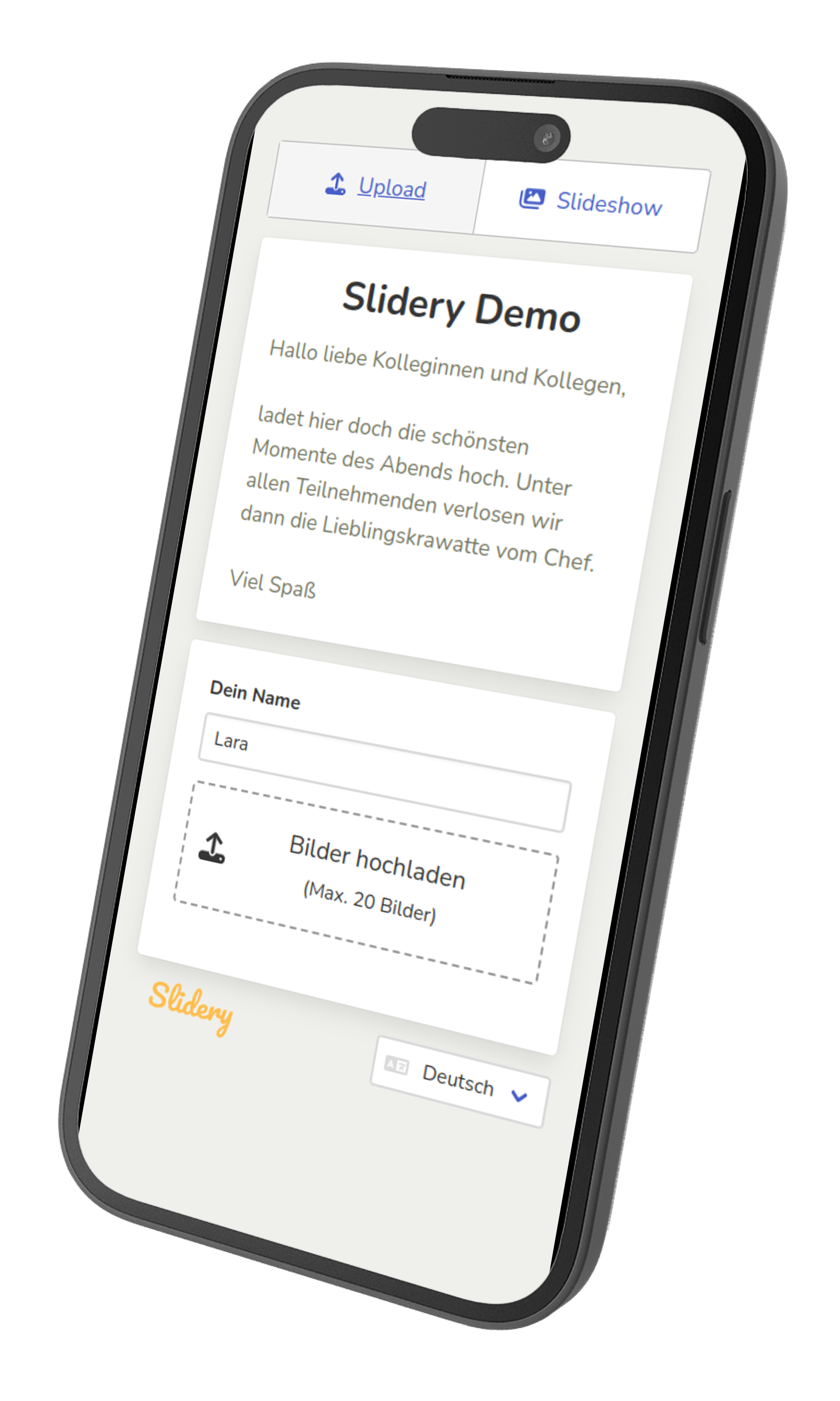
1. Create
Slideshow
2. Upload via
QR code
3. Enjoy
Slideshow
4. Download
Images
Mit der Live-Foto-Slideshow von Slidery bringst du die Schnappschüsse deiner Gäste direkt und in Echtzeit auf die große Leinwand. Deine Gäste benötigen keine zusätzliche Foto-Sharing-App oder umständliche Registrierungen. Einfach den individuellen QR-Code scannen, Fotos direkt vom Smartphone hochladen und schon erscheinen die Bilder in deiner persönlichen Live-Slideshow. Ob du einen unvergesslichen Geburtstag feierst, eine romantische Hochzeit ausrichtest, eine erfolgreiche Firmenfeier planst oder für jeden anderen besonderen Anlass – Slidery ist die perfekte Ergänzung für dein Event. Deine individuelle Foto-Slideshow wird zum Mittelpunkt und sorgt für Gesprächsstoff und gemeinsame Erinnerungen.
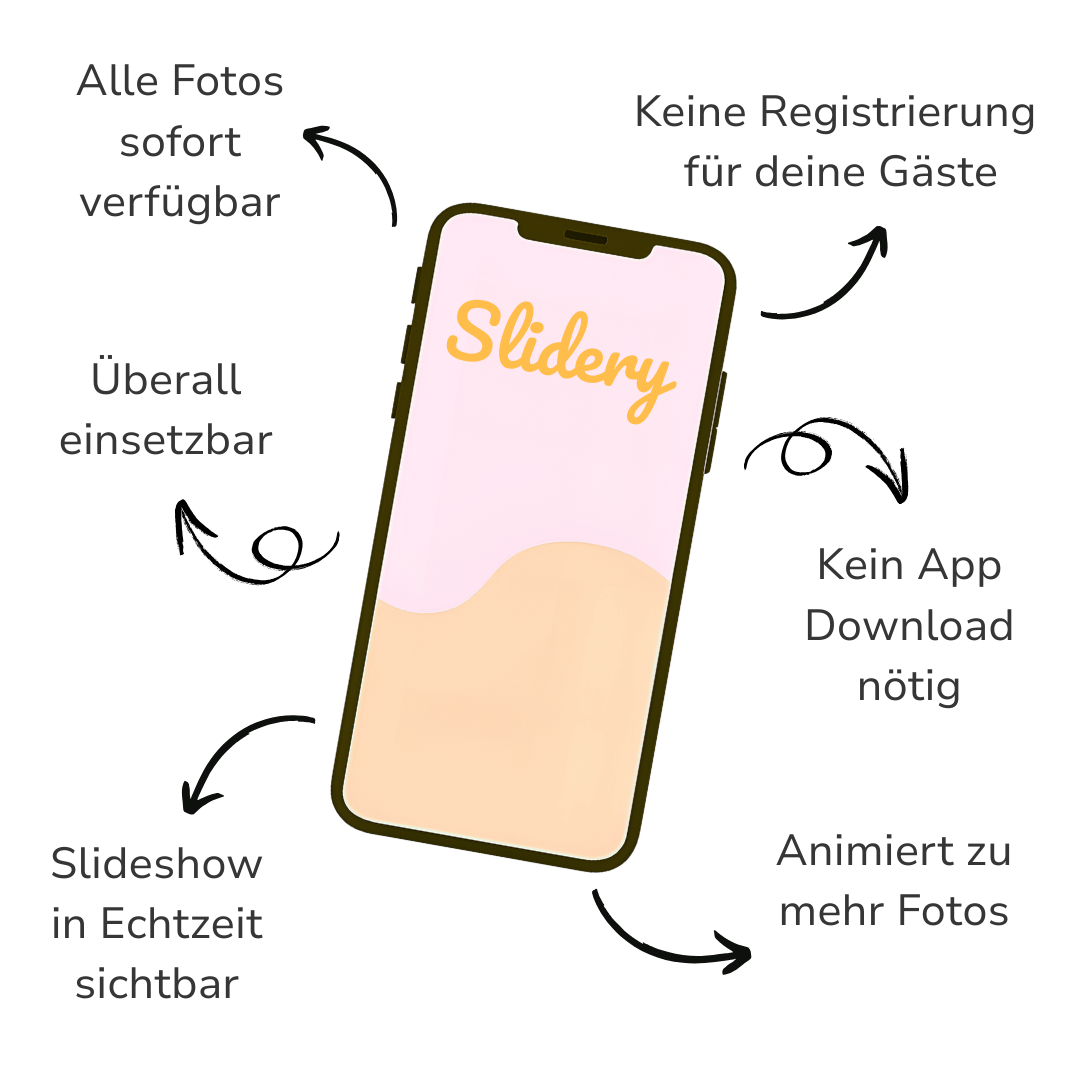
Transparent costs, unforgettable moments: The Slidery pricing model
There are no hidden costs or annoying subscriptions with Slidery. You pay once in advance for your customised event. As soon as your desired period starts, the photo upload is activated for you and your guests. This gives you full cost control and allows you to concentrate fully on planning your unforgettable event.
€24.90
Standard Bundle
5,000 Uploads
20 GB storage
20 MB max file size:
30 days event timespan
60 days storage and download
So what are you waiting for?
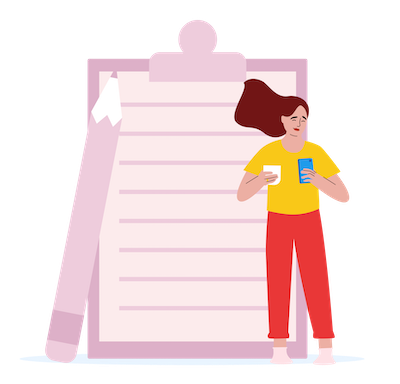
SYour unforgettable photo experience starts here
Create your personal photo event with Slidery in just a few minutes. On your event page, just enter a meaningful event name, for example “Wedding Lisa and Tom”, and the desired time period for the photo upload by your guests. You will immediately receive an individual QR code for the upload. This QR code for the live slideshow can be conveniently displayed on tables or attached to your invitation cards.
All moments at a glance, in real time
With the Slidery live slideshow, you and your guests can keep an eye on all the photos shared throughout the evening. New photo uploads are prioritized and displayed immediately so that you are always live and don't miss any important moments. No matter how many devices your guests use - participation is unlimited and uncomplicated. Present the photo slideshow live on a projector during the event and optionally share the special moments online with friends and family who can't be there in person. This way, everyone becomes part of your digital photo wall!
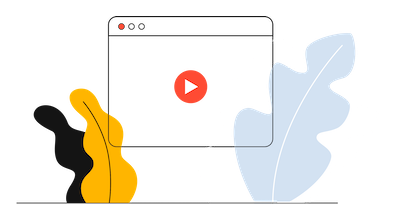
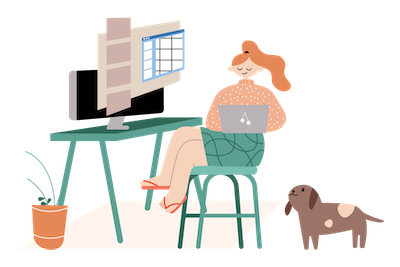
Your memories, safe and in high resolution
As soon as your event is over, all guest photos are available for you to download directly in top quality. Unlike compressed images in conventional messengers, Slidery saves all uploaded photos in their original resolution. This means you can save your precious memories forever without any loss of quality and enjoy them to the full. Simply download the event photos and preserve the unique moments of that special evening for eternity.
Do you want to capture the special moments of your event forever?
Frequently Asked Questions
What payment methods are available?
We currently support credit and debit cards, PayPal, Apple Pay, and Google Pay.
How far in advance can I create an event?
Your slideshow can be used immediately after booking.
The event will not take place after all, can I cancel now?
If the event does not take place and you wish to cancel, please contact our support team by email.
What happens if I upload too many images?
After reaching your limit (either number of images or storage limit), we will automatically block the upload. There are no unforeseeable costs for you.
Until when can I download the images?
We store your images until 30 days after your event. After that, all images will be irrevocably deleted from our servers.
Which image formats can be uploaded?
From a technical point of view, all photos can be uploaded in common formats such as JPG, PNG and WEBP. The RAW format used by photographers cannot be uploaded.